Can you get a years worth of Cellular Service for $50?
So, at this point I have an Unlocked GSM Dual SIM Cell Phone that I purchased on Amazon for about $60 and I have purchased two SIM cards for use in it.
The first one is FreedomPop which cost $.01 and using the basic service (200 minutes talk, 500 texts, and 200MB data) is Free each month, but you must make sure you down-grade before the end of the first month as they give you the unlimited service free for the first month… otherwise your Credit card will be billed for the unlimited plan each month. I have seen others claims that FreedomPop works in Canada as well but there is no confirmation on the FreedomPop website as to that claim. This may be true if you are connected to WiFi as it will choose WiFi to make calls if it is available. I question if the data amount will be enough but I can add more, this will be one of the factors in being able to keep the service under or at $50 / month.
The second SIM I purchased was Speeek.net which is a Roaming SIM that can be used pretty much world-wide. The SIM cost ~ $30 and is good for life as long as you use the service at least once every year your number will remain the same. It is a pay as you need it service and after the activation and shipping my remaining balance is a little over $22 it is easy to add money from the online website but they only accept PayPal at this time. This need will also determine my ability to remain at or under the $50 mark I have set for this experiment.
The two SIMs work fine in my location and each website claims they should pretty much anywhere in the US, Speeek connected to Rogers Wireless Canada with no issues. HOWEVER, FreedomPop requires the use of their own app (which you need to download from the Google Play Store) to connect to their service, this app is what pushes everything to WiFi if and when it is available and it does not play well with Speeek.net service because Speeek is dependent solely on cellular service. So once across the border into Canada or before leaving the house to solve the issue I must deactivate the FP SIM and also disable the FP app in the settings, it is not that big a deal.
All this being said, the phone now has two phone numbers depending on the service actually in use. So others trying to contact me must understand they need to use the appropriate number for the area I will be in.
Over the next few months I should be able to get a good idea if my goal is attainable or not. I will be making several trips to Canada during that time and will have plenty of opportunity to make use of these services.
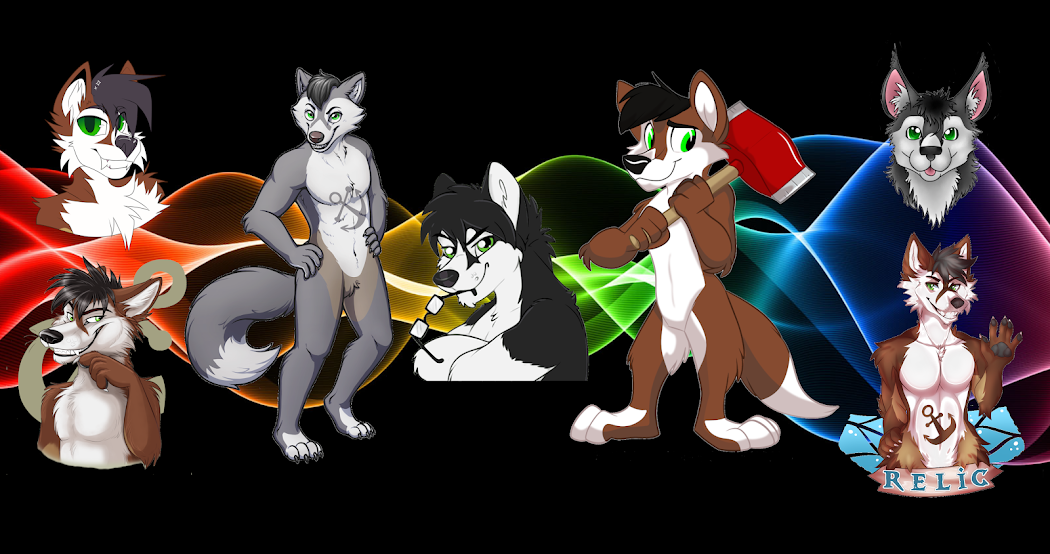
No comments:
Post a Comment